

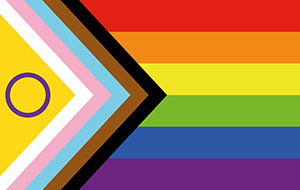
We acknowledge the Traditional Aboriginal Owners of Country throughout Victoria and pay our respects to them, their connections to land, sea, and community. We pay our respects to their Elders past and present and future Traditional Owners.
We respect and welcome people of all backgrounds, genders, sexualities, abilities and cultures.